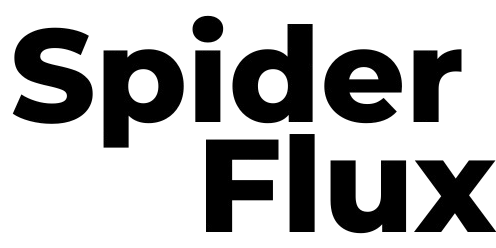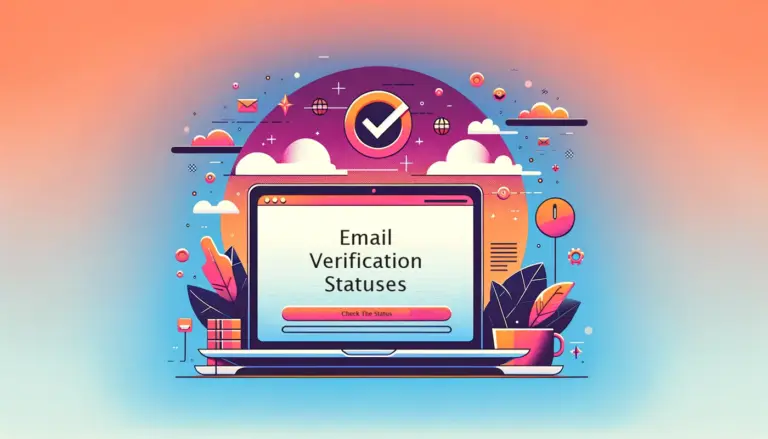While our software’s ultimate version has no inherent scraping limits, YellowPages imposes restrictions on how users can access pages and profiles. For instance, YellowPages UK (Yell) restricts users to a maximum of 10 pages per search, with each page displaying only 25 profiles. This limits the results to 250 profiles per search, despite the potential availability of millions.
Similarly, YellowPages US allows up to 100 pages per search, with 30 profiles per page. This results in a maximum of 3,000 profiles per search for the USA.

To effectively bypass scraping limits, break your single search into multiple, smaller searches. Instead of targeting large areas like states or entire countries, divide your search into smaller local regions. This approach increases the number of searches and allows you to gather more profiles within the imposed limits.
Overcoming Limits with the Software
Our software simplifies splitting searches across thousands of local areas. We offer a list of 36,000 US cities, 24,000 UK cities, and cities from other countries at no additional cost. For instance, using this method, you could gather up to 6 million profiles for a single keyword on YellowPages UK.
To perform a split search using the software:
- Select YellowPages Site: Choose “Scraping Mode 2”.
- Download City List: Obtain the city list from the download link provided above the “Mode 2 Start Button”.
- Enter Keyword: Input your search keyword.
- Specify Cities: Enter the cities in the location field or import the downloaded city list.
- Manage Files: It’s advisable to divide the download file into smaller files and scrape them individually to manage the process efficiently.
- Start Scraping: Click the start button to begin the search.
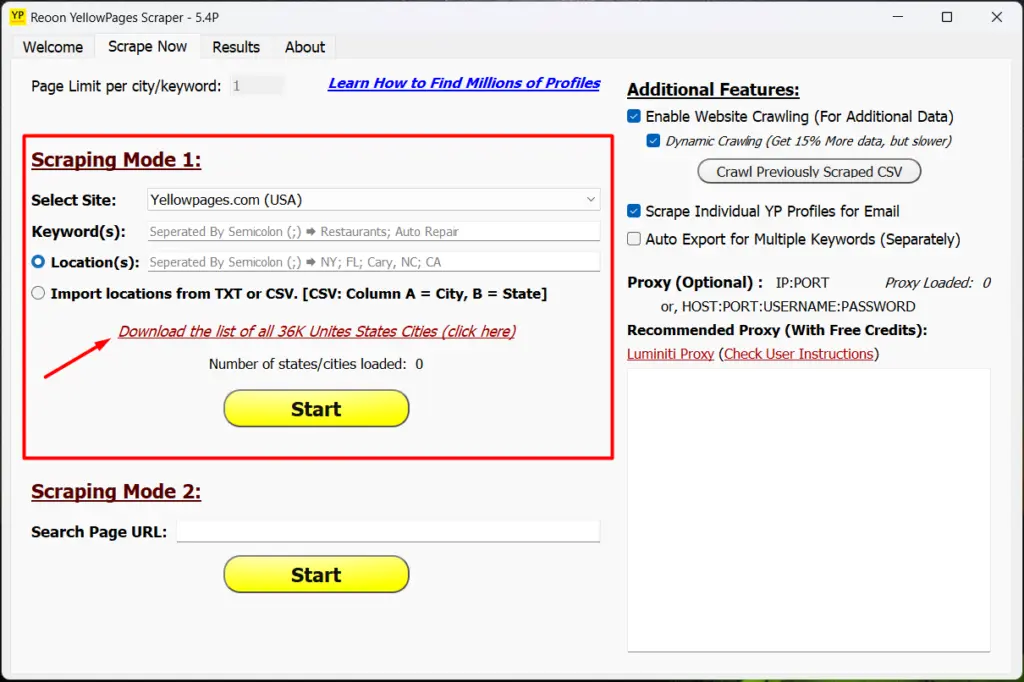
Please be aware that duplicate entries may occur, as many companies list themselves in multiple nearby cities. The number of results you can scrape also depends on the number of businesses related to your search keyword.
You can download the software here: Spider Flux YellowPages Scraper.
For any questions or assistance, please reach out to our support team.