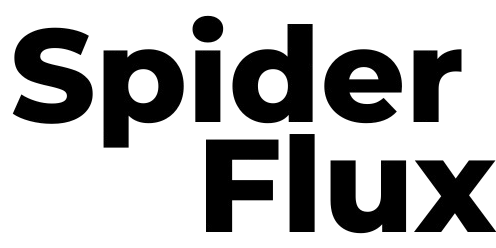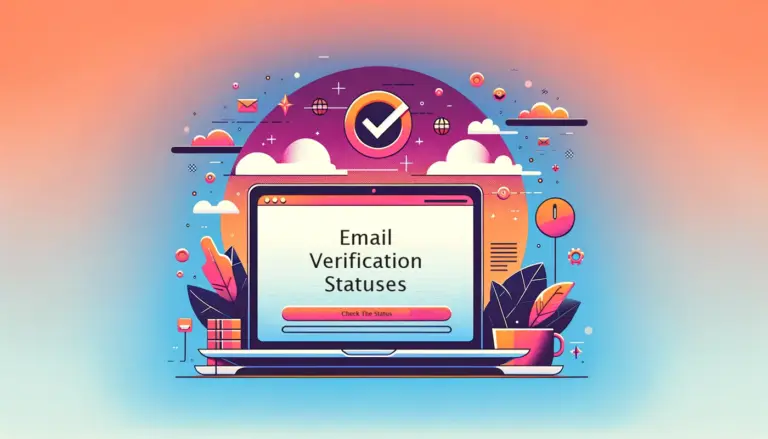To use the Spider Flux Email Verifier API, first sign up on our platform and obtain your API key.
API Endpoint: Single Email Verification
This endpoint is designed for verifying individual email addresses and is not suitable for bulk email verification or continuous requests beyond 5 threads. It is useful for checking the validity of an email before adding it to your database.
Verification Modes: QUICK Mode and POWER Mode
QUICK Mode:
QUICK Mode provides very fast verification, completing in under 0.5 seconds. However, it does not perform deep verification like POWER Mode and will not check the individual inbox status.
Advantages of QUICK Mode:
- Speed: Verify an email address in less than 0.5 seconds.
- Efficiency: Checks essential aspects quickly, minimizing wait time for users.
- Use Case: Ideal for user registration on your website to prevent the use of temporary or disposable emails.
Disadvantages of QUICK Mode:
- Limited Details: Provides less detailed verification compared to POWER Mode.
- No Inbox Status: Individual inbox status is not checked in this mode.
QUICK Mode Verification Includes:
- Email syntax validation
- Check for disposable or temporary emails
- MX record validation
- Domain email acceptance validation
- Detection of invalid or expired domains
- Role account check
API Request Details:
To make a GET request to the API, use the following format:
GET Request URL (HTTPS):
https://emailverifier.reoon.com/api/v1/verify?email=<email>&key=<key>&mode=quick
Parameters:
email: The email address you want to verify (e.g., [email protected]).key: Your API key obtained from signing up.mode: Set to “quick” (This is the default mode if not specified).
Replace <email> and <key> with your actual data.
Response (JSON):
{
"email": "[email protected]",
"status": "valid", // All Status: "valid", "invalid", "disposable", "spamtrap"
"username": "jhon123",
"domain": "gmail.com",
"is_valid_syntax": true,
"is_disposable": false,
"is_role_account": false,
"mx_accepts_mail": true,
"is_spamtrap": false,
"is_free_email": true,
"mx_records": [
"gmail-smtp-in.l.google.com",
"alt1.gmail-smtp-in.l.google.com",
"alt2.gmail-smtp-in.l.google.com",
"alt3.gmail-smtp-in.l.google.com",
"alt4.gmail-smtp-in.l.google.com"
],
"verification_mode": "quick"
}POWER Mode:
POWER Mode provides a comprehensive verification process similar to the on-page verification on our website. However, it may take several seconds to over a minute to complete, depending on the response time of the email provider’s server.
Advantages of POWER Mode:
- Thorough Verification: Checks all necessary details for a complete assessment.
- Detailed Information: Offers the same level of detail as our on-page verification.
- Includes All QUICK Mode Checks: Provides all the checks from QUICK Mode, with additional depth and accuracy.
POWER Mode Verification Includes:
- Email syntax validation
- Check for disposable or temporary emails
- MX record validation
- Domain email acceptance validation
- Detection of invalid or expired domains
- Role account check
- Check if the inbox is full or the address is disabled
- Verification of the existence of the individual email address
- Check if the domain is a catch-all
API Request Details:
To use the POWER Mode, make a GET request to the following URL:
GET Request URL (HTTPS):
https://emailverifier.reoon.com/api/v1/verify?email=<email>&key=<key>&mode=power
Parameters:
email: The email address you want to verify (e.g., [email protected]).key: Your API key obtained from signing up.mode: Set to “power” (This is required).
Replace <email> and <key> with your actual information.
Response (JSON):
{
"email": "[email protected]",
"status": "safe", // All Status: "safe", "invalid", "disabled", "disposable", "inbox_full", "catch_all", "role_account", "spamtrap", "unknown"
"overall_score": 98, // Out of 100.
"username": "jhon123",
"domain": "gmail.com",
"is_safe_to_send": true,
"is_valid_syntax": true,
"is_disposable": false,
"is_role_account": false,
"can_connect_smtp": true,
"has_inbox_full": false,
"is_catch_all": false,
"is_deliverable": true,
"is_disabled": false,
"is_spamtrap": false,
"is_free_email": true,
"mx_accepts_mail": true,
"mx_records": [
"alt3.gmail-smtp-in.l.google.com",
"alt2.gmail-smtp-in.l.google.com",
"alt4.gmail-smtp-in.l.google.com",
"alt1.gmail-smtp-in.l.google.com",
"gmail-smtp-in.l.google.com"
],
"verification_mode": "power"
}The API can be used in any programming languages. The Single API Requests can also be directly tested on a browser.
Contact support if you do not understand anything.
API Endpoint: Bulk Email Verification
For email lists with fewer than 10 emails, use the single verification endpoint instead. The bulk verification endpoint is designed for processing large sets of emails efficiently. It creates a bulk verification task for the provided list, removing duplicates and verifying the emails.
Features of Bulk API Verification:
- Speed: Emails are verified by multiple servers to ensure fast processing.
- Accuracy: All emails are checked using POWER Mode for high accuracy.
- Statistics and Progress: Check progress and download statistics from the web dashboard.
- Capacity: Submit up to 50,000 emails at once (verification time depends on the number of emails).
- Processing: If multiple tasks are created, they will be processed sequentially.
Step 1: Submit Emails and Create Task
To start, submit a POST request with a JSON body that includes ‘name’, ’emails’, and ‘key’. This request will create a verification task, and the system will begin processing the emails.
POST Request URL (HTTPS):
Example POST Request Body (JSON Object):
{ “name”: “Task Name”, “emails”: [“[email protected]“, “[email protected]“, “[email protected]“], “key”: “Your_API_Key” }
Parameters:
- name (optional): A name for the task, up to 25 characters.
- emails (required): An array of email addresses to verify (up to 50,000).
- key (required): Your active API key.
Success Response:
A successful task creation will return a status code of 201 and a JSON object with the following details:
- status: Indicates success.
- task_id: Unique ID for the created task.
- count_submitted: Number of emails submitted.
- count_duplicates_removed: Number of duplicate emails removed.
- count_rejected_emails: Number of emails rejected due to incorrect formatting.
- count_processing: Number of unique emails currently being processed.
Example Success Response:
{ “status”: “success”, “task_id”: 123456, “count_submitted”: 3, “count_duplicates_removed”: 0, “count_rejected_emails”: 0, “count_processing”: 3 }
Error Response:
If an error occurs, the response will include:
- status: Indicates an error.
- reason: Description of the error that occurred.
Code Example (Python):
import requests
url = "https://emailverifier.reoon.com/api/v1/create-bulk-verification-task/"
# Define the payload
payload = {
"name": "Task via API",
"emails": [
"[email protected]",
"[email protected]",
"[email protected]",
"[email protected]",
"[email protected]",
"[email protected]",
"[email protected]"
],
"key": "your_api_key"
}
response = requests.post(url, json=payload)
# Print the response based on status.
if response.status_code == 201:
print("Task created successfully.")
print(response.json())
else:
print(f"Task creation failed.")
print(response.json())
Python Success Response:
Task created successfully.
{"count_duplicates_removed": 0, "count_processing": 7, "count_submitted": 7, "status": "success", "task_id": 40676}
Python Failed Response:
Task creation failed.
{"status": "error", "reason": "Error description"}
Step – 2: Get Verified Results
This endpoint retrieves the results of a previously created bulk email verification task. The results will include the overall status of the task and, if the task has completed, the results of the email verification.
GET Request URL (HTTPS):
https://emailverifier.reoon.com/api/v1/get-result-bulk-verification-task/?key=<Your_API_Key>&task_id=<Task_ID>
Here, replace the <Your_API_Key> with your active API key and replace the <Task_ID> with the “task_id” obtained in the previous step.
The response will be a JSON object. If the request was successful, the response will include the following keys:
“task_id”: (String) The ID of the task.
“name”: (String) The name of the task.
“status”: (String) The status of the task. This can be ‘waiting’, ‘running’, ‘completed’, ‘file_not_found’, ‘file_loading_error’, or another status.
“count_total”: (Integer) The total number of emails that were submitted for the task.
“count_checked”: (Integer) The number of emails that have been checked so far.
“progress_percentage”: (Float) The percentage of emails that have been checked.
If the task has completed and the results file is available, the response will also include the following key:
“results”: (Array of Objects) The results of the email verification. Each object in the array represents an email and contains details about the verification.
If an error occurred, the response will include the following keys:
“status”: (String) The status of the request. This will be ‘error’ if an error occurred.
“reason”: (String) A description of the error that occurred.
Code Example (Python):
import requests
key = 'your_api_ley' # Replace it with your actual API key.
task_id = 40675 # Replace it with the task_id obtained from the previous step.
url = f'https://emailverifier.reoon.com/api/v1/get-result-bulk-verification-task/?key={key}&task-id={task_id}'
response = requests.get(url)
print(response.json())
Python Response:
{
"count_checked":7,
"count_total":7,
"name":"API: Task via API",
"progress_percentage":100.0,
"results":{
"[email protected]":{
"can_connect_smtp":true,
"domain":"outlook.com",
"email":"[email protected]",
"has_inbox_full":false,
"is_catch_all":false,
"is_deliverable":true,
"is_disabled":false,
"is_disposable":false,
"is_role_account":false,
"is_safe_to_send":true,
"is_spamtrap":false,
"is_valid_syntax":true,
"mx_accepts_mail":true,
"mx_records":[
"outlook-com.olc.protection.outlook.com"
],
"status":"safe",
"username":"jhon200"
},
"[email protected]":{
"can_connect_smtp":true,
"domain":"yahoo.com",
"email":"[email protected]",
"has_inbox_full":false,
"is_catch_all":false,
"is_deliverable":false,
"is_disabled":false,
"is_disposable":false,
"is_role_account":false,
"is_safe_to_send":false,
"is_spamtrap":"None",
"is_valid_syntax":true,
"mx_accepts_mail":true,
"mx_records":[
"mta5.am0.yahoodns.net",
"mta6.am0.yahoodns.net",
"mta7.am0.yahoodns.net"
],
"status":"invalid",
"username":"test1"
},
## Data of all other email addresses will be here.
## ..........
## ..........
},
"status":"completed",
"task_id":"40676"
}
Python code to extract any specific result:
# previous code ...
response = requests.get(url)
response_json = response.json()
results = response_json.get('results')
# get the result of a specific email.
specific_result = results.get('[email protected]')
print(specific_result)
Tip: A code can be written that will check the status every few seconds in a loop until the status changes from “waiting”/”running” to “completed” or something else.