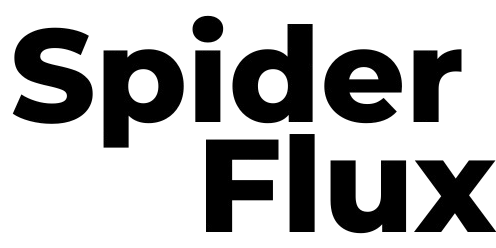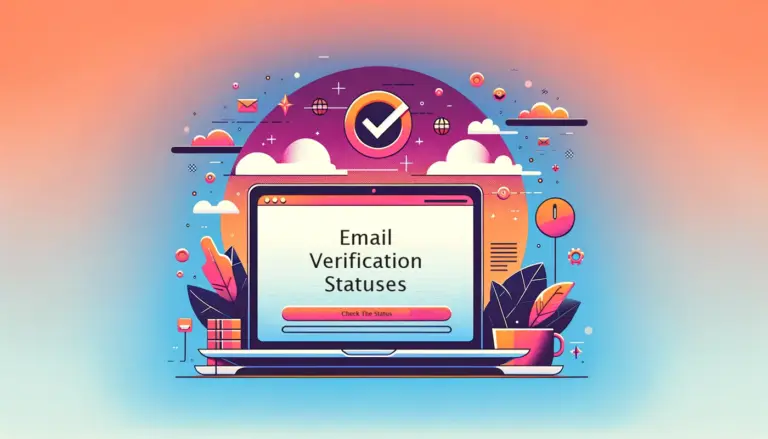To enable communication between your OpenCart store and Spider Flux Desktop Apps, you’ll need to install an OpenCart extension. This extension acts as a bridge, ensuring seamless integration. You can obtain the required Secret Key by installing the extension.
Download the OpenCart Extension:
- OpenCart Dropshipping App: OpenCart Dropshipping App
- OpenCart Reviews Importer: OpenCart Reviews Importer
Note: Both extensions are identical. If you have one installed, there is no need to install the other.
Installation Documentation:
Part 1: Setting Up the Environment (Skip if already done)
- Download the matching extension for your OpenCart version:
- OpenCart 3.X: Fix OC 3.x Extension Installer.
- OpenCart 2.X: Quick Fix: Extensions Installer issue when FTP support is disabled.
- Install the fixing extension:
- Navigate to
Extension > Extension Installer > Upload. - For OC2.X, extract the file first and upload only the XML file inside. Do not upload the full zip file.
- Navigate to
- Refresh modifications:
- Go to
Extension > Modificationsand press theRefreshbutton at the top right corner. This step is crucial for the installation to work.
- Go to
Part 2: Installing the Spider Flux Extension
- Download the Spider Flux extension.
- Install the extension:
- Go to
Extension > Extension Installer > Upload.
- Go to
- Activate the extension:
- Navigate to
Extensions > Extensionsand select the extension typeFeeds. - Install the
Spider Flux API, press theEditbutton, enable the extension, and save.
- Navigate to
- Run the Desktop App:
- Download the Desktop App from our official website Spider Flux OpenCart Dropship and run it on your computer.
- Enjoy our service!
Need Help? Contact us if you require any assistance. We offer free installation of the extension if needed.
Important Note: If the admin folder (login link) is renamed, the extension cannot be installed directly. In this case, the folder name must be updated in our extension PHP code. Contact us for precise instructions or for us to handle it for you.