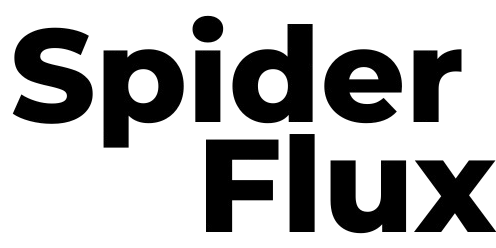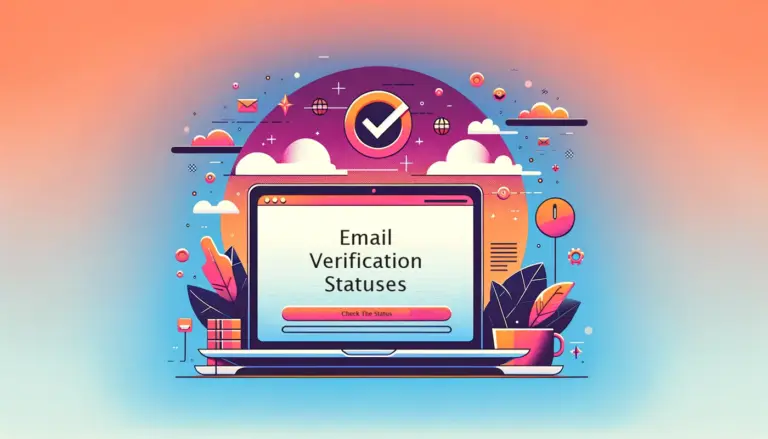Understanding Email Verification Statuses
Email verification can be complex, with various statuses that might not always be immediately clear. While most statuses are self-explanatory, it’s helpful to review their meanings to ensure you fully understand what each status indicates.


Email Verification Statuses
Here are the meanings of the various email verification statuses you might encounter:
- Safe: The email address is valid and likely belongs to an individual user. Everything is in order with this address.
- Role: This is a valid email address used for specific roles or departments within a company, such as [email protected]. It’s not tied to an individual person but is still safe.
- Catch-All: The email server accepts emails sent to any address under the domain, even if the specific address doesn’t exist. While your email will not bounce, you might receive soft-bounces or replies indicating delivery issues.
- Temporary/Disposable: This is a short-term email address, often used for a limited period (like one hour). People use these for temporary purposes and may not check them again.
- Invalid: The email address is not registered or available. Emails sent to this address will bounce back.
- Inbox Full: The recipient’s inbox is full and cannot accept new emails until space is freed up or storage is increased.
- Spamtrap: This status indicates that the email address is used to detect spammers. Sending emails to these addresses may mark you as a spammer.
- Disabled: The email account was previously active but has been disabled by the provider, such as Gmail blocking the account.
- Unknown: The status of the email address could not be determined. If the server is configured to receive emails but the status can’t be verified, your credits for this check are refunded.
These statuses help clarify the results you get from email verification processes, whether using power mode or bulk verification.